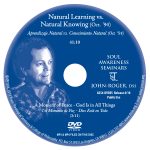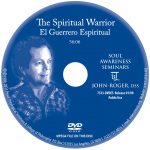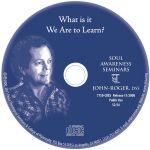This is a downloadable Slideshow
Our gift to you—a slideshow screensaver of Windermere photos. Click on the links at the bottom of this page for Windows or Mac versions. You will be downloading an installer that will install the screensaver on your computer. Once you have installed it, the screensaver will start whenever you have set your screensaver to activate, and will run continuously until you “wake” your computer. We have provided 3 different file sizes with different numbers of photos—small, medium, and large—in case your download speed is too slow to download larger file sizes. The largest size has over 400 photos plus J-R quotes (file size 130mb), the medium size has about 300 photos plus J-R quotes (file size 90mb), and the small size has about 50 photos (file size 35mb).
INSTRUCTIONS:
INSTALLING ON WINDOWS
Simply download the installer by clicking on the link for the screensaver size of your choice, then double-click on the installer once it is downloaded.
Choose the size of your slideshow:
– Large 400 photos plus J-R quotes (file size 130mb), just click here.
– Medium 300 photos plus J-R quotes (file size 90mb), just click here.
– Small 50 photos (file size 35mb), just click here.
If you have difficulties with installing or viewing your screensaver, please email screensaverhelp@msia.org
INSTALLING ON MAC OS X
To install, download the ZIP file; double-click to extract; then run.
In more recent versions of Mac OS X, you may not be able to run the installer by double-clicking. Instead you will see a warning about an “unidentified developer”.
Going around this is simple. Instead of double-clicking, Control-click or right click on the file, and select “Open”. You will be asked to confirm that you want to proceed. Select “Open” and you’re good to go!
Choose the size of your slideshow:
– Large 400 photos plus J-R quotes (file size 130mb), just click here.
– Medium 300 photos plus J-R quotes (file size 90mb), just click here.
– Small 50 photos (file size 35mb), just click here.
If you have difficulties with installing or viewing your screensaver, please email screensaverhelp@msia.org
Happy Holidays & Happy New Year !!!
God Bless